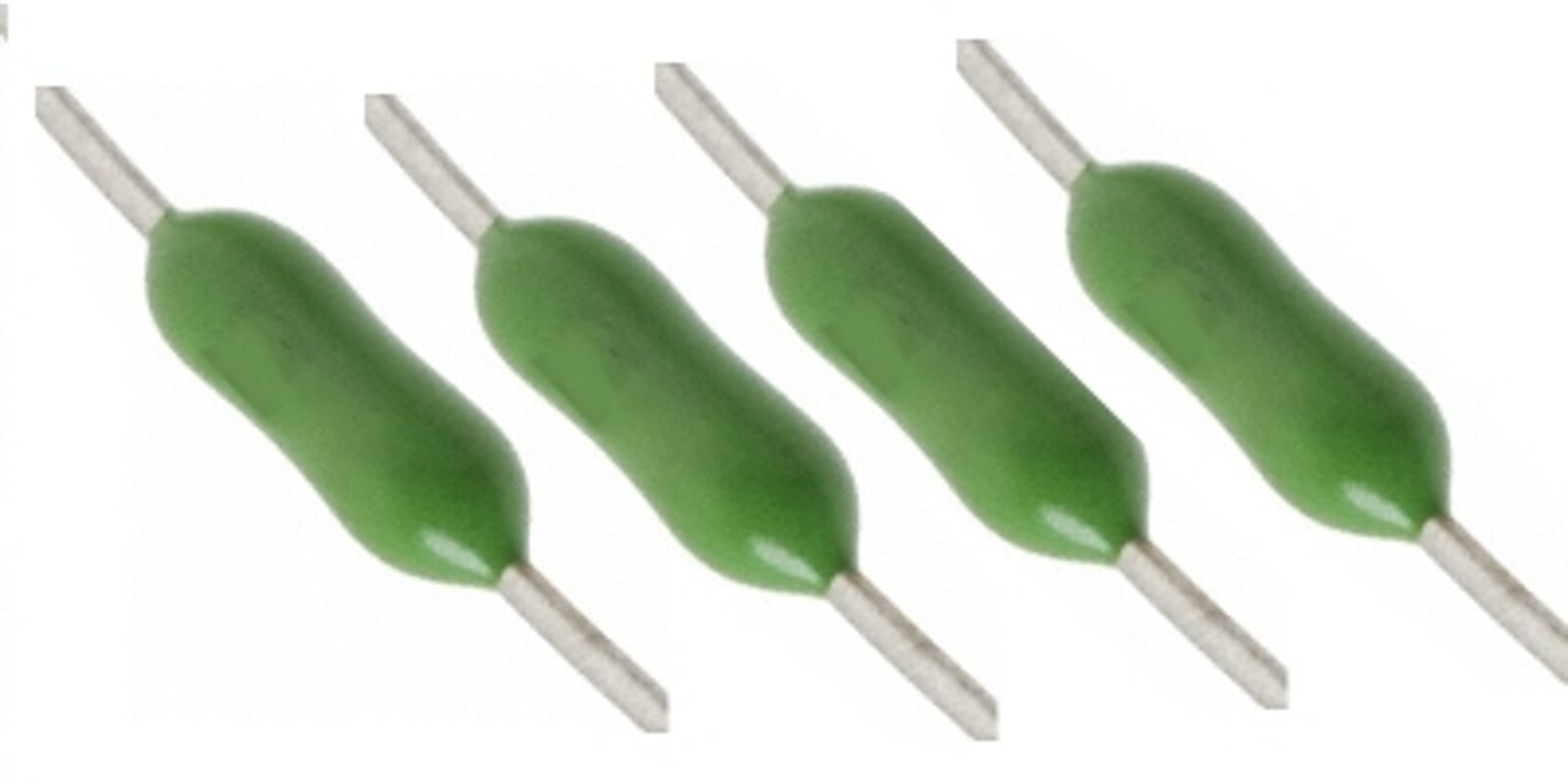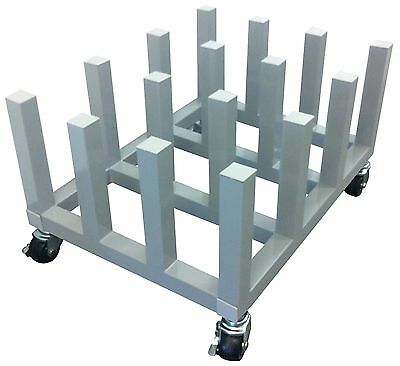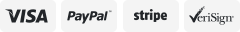-40%
US Stock Roland SJ-540 / SJ-740 / FJ-540 / FJ-740 / XJ-740L bearing / Rail Block
$ 36.72
- Description
- Size Guide
Description
DescriptionWill ship out within 24 hours
Roland SJ-540 / SJ-740 / FJ-540 / FJ-740 / XJ-740 L-bearing / Rail Block SSR15XW1UU+2740LY-21895154
Printer Compatibility:
Roland SJ-540 / SJ-740 / FJ-540 / FJ-740 / SJ-745 EX / LEJ-640 / XJ-740 / XF-640 / VS-640 / RA-640 / RE-640 / SJ-1000 / SJ-1045 / SJ-1045EX / RF-640
Product Size:
60mm x 35mm x 20mm
Net Weight:
160g
Packing Size:
185mm x 150mm x 35mm
Manufacturer:
Roland
Original Part No.:
21895154
Average Lifespan:
3 years (If the rail is not severe wear and in a good environment, the lifespan can reach 5 years).
Bearing replacement should be operated after the machine is power off.The machine in below pictures is without print head. Please keep the print head in good protection when changing the bearing.
1. Please push the carriage gently to the printer left.
2. Take off the carriage from the machine.
3. Take out the metal plate connected to the bearing on the guide rail.
4. Take out the two bearing from the guide rail one after another.
5. After dismantled, get the accessories well standby, and then install the first bearing.
6. Install the second bearing.
7. Install the metal plate back.
8. Please fasten the bearing after the metal plate.
9. Assemble the carriage back.